The Comdial DX-120 is a commonly-found PBX business phone system. Adding music on hold to this system is not too tricky. Take a look at these instructions, provided by Comdial in their DX-120 Phone System Manual.
Easy On Hold is not responsible for the performance, installation or operation of equipment we do not sell. Articles about equipment are for educational purposes only and do not constitute an endorsement of any make or brand. Easy On Hold makes no claims or warranties regarding telephone equipment of any kind.
Comdial Basic Legacy PBX Music On Hold
This report covers music on hold player connection to the “MC1/MC2” jacks, type of connector needed.
Connecting Music On Hold Source
- Be sure that the entire system is turned off.
- Remove the KSU 1 cover (four screws at each corner).
- Install a static discharge wrist strap on your bare wrist, and adjust it for a snug fit.
CAUTION: Be sure that the strap is touching bare skin and is not isolated by clothing. Connect the wrist strap cord between the wrist strap and an AC or earth ground.
Connect a static discharge wrist strap to suitable earth ground.
CAUTION: Circuit boards are susceptible to damage caused by electrostatic discharge. You must keep this in mind as you handle the circuit boards. For additional information, see Vertical publication IMI01-005, Handling of Electrostatically Sensitive Components.
- Locate the CPM and the MUSIC option strap
- Make sure that the MUSIC option strap is in the EXT position. (Required for an external source to operate on MC1.)
- Locate CPM the MC1 connector jack on the CPM
- Connect the output of the external music on hold source to the appropriate MC1 connector.
TIPS
At default, MC1 is used for Music On Hold. (This means to plug the message on hold player into the MC1 input). The connection is a 3.5mm jack (also known as one-eighth-inch). You will use the RCA-to-3.5mm plug adapter included with your music on hold device from Easy On Hold. Adjust the music volume level at the external music source (music on hold player).
Adjusting the music for Music On Hold
- Place a call into the system on one of the CO Lines so that the external music source is heard by the calling party (you). Note: use a land-line to make this call, as cell phones are susceptible to noise, drop in audio quality and distortion as a result of noise-cancelling processing.
- Adjust the volume level of the external music source until a desirable level is reached.