Testing Easy On Hold Streaming Queue Music (SQM) On-Premise Edition with Cisco UCCE, PCCE, UCCX, and VVB
When implementing the Easy On Hold Streaming Queue Music (SQM) on-premise edition within Cisco Unified Contact Center Enterprise (UCCE), Packaged Contact Center Enterprise (PCCE), or Unified Contact Center Express (UCCX) environments, particularly when using Cisco’s Virtual Voice Browser (VVB), comprehensive testing is crucial. This guide outlines various testing methodologies to ensure high-quality performance and reliability of the streaming music experience.
1. Standalone SQM Testing
Network Connectivity and Latency Testing
- Wireshark Traffic Capture: Use Wireshark to monitor and capture network traffic between a test PC and the SQM server.
- Analyze the data to identify latency or packet loss.
- Confirm consistent and timely data packet delivery for audio streams.
Audio Quality Evaluation
- Playback with ffplay: Use ffplay, part of the FFmpeg suite, to listen to the stream and assess audio quality.
Evaluate:
- Time to connect (target: under 3 seconds)
- Absence of audio artifacts (clicks, pops, dropouts)
2. Simulated Load Testing
Setup
- Use a playback or recording tool (like
ffplay) to monitor the stream under load. - Use load-generation tools such as:
ab(Apache Bench)- A Node.js-based test script
Procedure
- Begin with 100 simulated listeners.
- Increase in increments of 50 until the expected peak number of listeners is reached.
- Simulate a realistic call addition rate to replicate actual conditions.
Apache Bench Example
ab -v 2 -n 50 -c 500 -t 10 -l http://<SQM_HOST>/stream_1Flags explained:-n: total number of requests-c: concurrent requests (listeners)-t: test duration in seconds-l: enable persistent connection
Use Ctrl+C to terminate load generation when complete.
3. VVB and SQM Integration Testing
End-to-End Audio Validation
- Conduct test calls using a desk phone.
- Place each call on hold and verify audio playback through VVB.
- Repeat the process for at least 10 calls.
Acceptance Criteria
- Music should begin playing within 3 seconds of the call being placed on hold.
VVB Load Testing
- Similar to SQM, standalone load testing is performed through Cisco VVB (can use custom VVB script to simulate call load).
- Use
ffplayor audio recording to monitor for degradation under load.
Steps
- Start with 100 VVB-connected listeners.
- Increment listener count by 50 until reaching maximum expected load.
- Simulate concurrent call additions.
Testing Easy On Hold Streaming Queue Music
Following these testing strategies, you can verify connectivity, latency, and audio quality and simulate real-world load scenarios for Easy On Hold’s Streaming Queue Music on-premise solution. This ensures a smooth integration with Cisco systems like UCCE, PCCE, UCCX, and particularly VVB, ultimately delivering a superior caller experience.
For assistance, contact [email protected] or call 888-798-4653.