Members of your team with authorized logins can manage on-hold messages and music, IVR/auto attendant prompts, and streaming hit music from Brandi Music all right here.
On Hold Message Management
At Easy On Hold, when we refer to a message, we’re talking about a unique, focused topic aimed at engaging and motivating your callers. Each topic is about 50 words, and each has its own unique music.
Scheduling
In a live stream, each message can be scheduled to play when it’s most effective. October is Breast Cancer Awareness Month. Click the Date and Time Icon, then Add New Programming. We want this message to play only during October, so we set the start date to October 1 and the stop date to the 30th. You could set the time of day this message plays, but we’re going to leave it on 24 hours here.
Message Priority
When you have a unique and important topic, you can set the priority to HIGH. This will make this topic play more often than those set to medium or low. We want all of our callers to hear it. By default, every day of the week is checked. In this case, we have two locations, each with its own unique stream.
Tracking Progress
A progress bar shows where we are in the creative process after you’ve requested a new message, so you never have to guess what’s going on! The stages are scripting, review, in-studio, review audio, and complete.
Add an On Hold Message
When you want a new message, click “Add On Hold Message.” Here, you have lots of options. You can write a message to be recorded or just put in a few notes for our scriptwriter… You can use a pre-written script template. Just drag and drop into the message window.
Choose Music
Scroll down to choose music. Options are: I want to choose the music, this production requires no music, or let Easy On Hold pick the music for me. You can audition music by doing the following: Choose a Genre (there are more than seventy)… and select a track. Use the play button to audition the music.
Other Options
Choose your voice preference… If needed, choose from more than 60 languages and dialects… Add optional special instructions… If you have a document or some advertising collateral that will help our script writers upload it.
Before you submit this request for a new message, select one of these three options: – I need help writing a script, These are just ideas – Please review my script, I think it’s close – Or, my script is finished and ready for recording You can immediately print your message… or just click Submit and Close.
To program popular hit music, with your Brandi Music subscription, click the Brandi Logo… Watch the video on how to program Brandi Music… on our site, Vimeo, and YouTube. For a free consultation, call or contact us online. It’s time to deliver amazing experiences to your customers. We can help.