Daypart Greetings are short, friendly voice-on-hold messages that reflect the moment in time — adding a warm, human touch to your caller experience.
Example:
“Good morning! Hope your Tuesday is off to a great start.”
“Good afternoon, and thanks for calling today.”
Built into our streaming music-on-hold platform, Daypart Greetings play automatically based on the time of day and day of the week, creating a timely and engaging first impression.
🎯 What Are Daypart Greetings?
Daypart Greetings are brief, conversational messages scheduled to play during specific parts of the day:
- Morning
- Afternoon
- Evening
They help set the tone for your brand and make your phone system feel more personalized and responsive. Whether someone calls on a Monday morning or a Friday afternoon, they’ll hear a greeting that matches that moment.
⚙️ How Daypart Greetings Work
Our intelligent, time-aware streaming platform ensures that greetings are played at exactly the right moment — no manual intervention needed.
Here’s how they work:
- Choose which dayparts you want to activate
- Select how many greetings you’d like for each
- Greetings are spaced throughout your stream, blending with your regular marketing and informational messages
- All scheduling aligns automatically with your business hours
✅ Why Use Daypart Greetings?
- Adds a human, conversational tone to your phone system
- Enhances brand professionalism and polish
- Projects an up-to-date, customer-focused image
- Complements your existing marketing messages
- Fully customizable within your Easy On Hold customer portal
🔧 Step-by-Step Instructions
- Log into your portal at easyonholdcloud.com
- Click “Account” in the top right, then choose “My Company”
- Click the “Daypart” tab at the top
- Choose up to 2 day-of-the-week greetings and add any morning/afternoon/evening greetings you like
- Set your Morning and Afternoon start and end times
Tip: If you receive calls from multiple time zones, choose your most common caller time zone — or default to Pacific Time. - Click “Save Changes”
- Your selected greetings will now be seamlessly integrated into your stream every minute or so
🎥 Watch the Walkthrough
Want a visual guide? Watch this quick video:
👉 Daypart Greetings Walkthrough on Vimeo
📞 Need Help?
Have questions or want hands-on help? Reach out anytime:
- Email: [email protected]
- Phone: 888-798-4653